A Quick Fix for Swype Users
07 Aug 2011One of the big advantages of using an Android phone is the open nature of the platform and as a result of this you can change the default keyboard on your device to be something other than the standard Android keyboard on one bundled by a hardware manufacturer or reseller (e.g. cell company). One of the options out there is Swype which is a keyboard option where instead of tapping away at keys you can swipe your finger between them and the keyboard will take a guess at what you were aiming to type. It’s nice and fast and currently my preferred keyboard option for my HTC Desire Android phone. The problem is it doesn’t always work as expected.
To give Swype their due it is a beta (but it’s been beta for a long time), but every now and then my phone will simply stop accepting input from the Swype keyboard. You can watch the swipe trail being left and then simply no text appears. It’s happened for several iterations and whilst with each one it is becoming less frequent, it still occasionally fails.
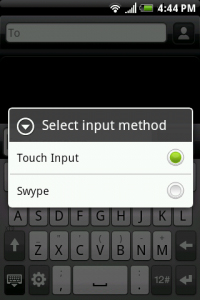 Originally my solution was a reboot of the phone. This fixed the problem
every time, but then (as I became more familiar with Android) I
discovered a quicker way to deal with this. So if you are a Swype user
on Android and Swype stops responding, try the following steps to
reinitialise it.
Originally my solution was a reboot of the phone. This fixed the problem
every time, but then (as I became more familiar with Android) I
discovered a quicker way to deal with this. So if you are a Swype user
on Android and Swype stops responding, try the following steps to
reinitialise it.
- Tap and hold in the area where you are trying to enter text until the “Select Input Method” menu is displayed.
- Tap on a non-Swype input method (e.g. “Touch Input”).
- Tap and hold in the area where you are trying to enter text until the “Select Input Method” menu is displayed once again.
- Tap on “Swype” as the desired input method.
his should restart Swype and clear out the quirk that’s causing the problem. Hopefully Swype will eradicate the problem in its entirety at some point, but it doesn’t happen too often and this method is certainly better than having to reboot the device.
 Scroll the menu to find all the places to visit
Scroll the menu to find all the places to visit

