Employee Central Service Centre Q2 2017 Release
30 May 2017Contents
- What is Employee Central Service Centre?
- Release Cycle
- E-mails
- Analytics
- Workflows
- Surveys
- Tickets
- User Experience
- Extensibility
- Summary
Every quarter SAP releases a set of updates for its SuccessFactors suite of products. With each release my colleagues and I examine the updates and analyse what is important and the impact it has for SuccessFactors customers. Be it change, enhancement or deprecation we’re on it. For the Q2 2017 release I picked up the analysis for the SuccessFactors service desk solution - Employee Central Service Centre
What is Employee Central Service Centre?
For the first time in our quarterly SAP SuccessFactors release reviews we’re including a look at the functionality of a solution known as Employee Central Service Centre; an HR service desk solution that incorporates the employee support functionality of the SAP Hybris Cloud for Customer with a SAP Cloud deployed Portal solution known as Ask HR. These elements integrate with SAP SuccessFactors Employee Central to provide a unified solution for employee support.
Whilst Employee Central Service Centre is not what you might term a “core” SuccessFactors module it is a part of the SuccessFactors solution for a growing number of customers and so has a growing importance within both the SuccessFactors and the wider HCM arena.
Release Cycle
Along with the SAP SuccessFactors quarterly release SAP also have a similar release for SAP Hybris Cloud for Customer. There have been no updates to the Ask HR application this quarter (and there rarely are) so the focus here is on the updates provided by Cloud for Customer.
The Cloud for Customer updates were delivered into test tenant systems on 22 April 2017 and are due for release into production tenant systems on 6 May 2017.
E-mails
Whilst development of the HTML 5 user interface has slowed (due to the development of the Fiori interface) SAP do occasionally provide another update to bring it on par with the Microsoft Silverlight® interface. In this release they’ve done just that with the list of e-mails in the interaction list on tickets.
By default the e-mail interactions with the exception of the most recent one will display as contracted blocks. Only the first line of the mail will be displayed as content. A new button is available to the left of the more details button (though unlike the more details it seems to have no tool tip) that when selected will expand a contracted e-mail. Once expanded the button icon is rotated (with the chevron pointing up) and selecting it will contract the e-mail once again.
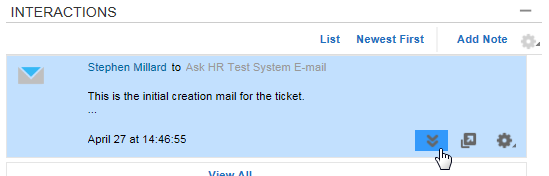
The idea is simply that it makes it much quicker to scan through long interaction threads to find what you are looking for and reducing the amount you may need to scroll within the system. This is a good usability feature and whilst it is a little surprising SAP have chosen to add this in at this stage it is a welcome addition.
A little deeper and more on the system configuration side there is now an option to choose an alternate subject line format for ticket processing. Up to this point all mails needed to use the “[Ticket 123456] Subject” format in order to be processed by the system. Now there’s an additional pattern available of “123456 - Subject”. Whilst this is a much cleaner subject line (and so easier to pick up the content on smaller e-mail clients such as those used on mobile devices) it can only be specified when a channel is created. This means that if you really wanted to switch to this new format you’ll have some reconfiguration work to do rather than just changing an option.
Analytics
Whilst there are a number of analytics improvements for the Fiori interface (see below) there are also a couple of wider analytics improvements. The update to broadcasts is particularly relevant to Employee Central Service Centre.
Broadcasts is the mechanism by which data can be distributed via channels such as e-mail to a specified group; including on a scheduled basis. Whilst the core broadcast functionality remains the same a new format option for reports is available. This format is XLSX which should provide improved compatibility with the ubiquitous Microsoft Excel over and above the existing CSV and XML formats available.
Workflows
Workflows are the automated rules that the Cloud for Customer system carries out when an event of some kind occurs or even some specified time after an event. They are capable for example of applying updates to tickets or sending out notifications by e-mail. As such they are a powerful aspect of any Employee Central Service Centre implementation. In this release there are a number of updates of note.
The most welcome workflow additions are around long text fields. With the new release it is now possible to analyse and drive workflow changes against long text fields (those having more than 255 characters). In real world terms this means that you can pattern match notes type fields (even rich formatted ones - which is really nice) for keywords and take automatic action accordingly. I can see this being used by managers and specialists to get notifications when something like the term “bullying” appears in a note field.
In addition to the analysis SAP have of course also made it possible to update the long text fields. This includes being able to update rich content using HTML based formatting.
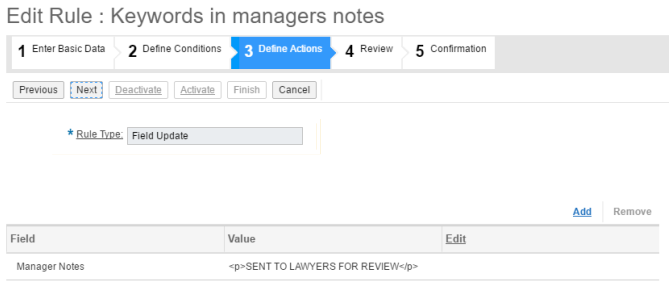
A new calculation type of field update counter has also been added for workflows. The example SAP have provided by this is around counting the number of times a particular data item associated with a ticket changes. I haven’t yet seen a practical requirement or case where this might be beneficial to apply but now the option is there a case may present itself in the future; but it isn’t a feature I’m particularly excited about.
Behind the scenes an additional validation has been applied such that the sender e-mail address domain is checked against the allowed sender domain maintained in the E-mail and Fax Setting. In the unlikely eventuality that after the 6 May you don’t seem to be receiving e-mail notifications that would be my first suggestion of what to check.
Finally there’s now also an option to export workflow logs to an Excel file. Whilst the Cloud for Customer interface allows you to review logs being able to dump them into an Excel file means it makes it a bit easier to work with (search, order, report on) at scale. This in turn can just make it that bit quicker in regards to investigating workflow trigger issues that might arise.
Surveys
Whilst not all customers make use of surveys in Employee Central Service Centre implementations they can be useful. Not only can they be used to capture feedback on quality of service but they can also have a role in capturing additional information against tickets and processes effectively functioning as a check list providing standardised auditable processing of more complex requests and issues.
There’s one nice enhancement that may be useful and that relates to section level summaries. This update is applicable only to check list type surveys but these are probably the ones most prolific in use in Employee Central Service Centre implementations. The enhancement provides a tabular summary at the section level of the answers in that section. This makes it much quicker and easier to assess longer sections of results and to clearly see if any thresholds have been reached within a section that might drive further activities.
Whilst it isn’t going to be useful with every survey it will certainly be useful in the review of any more complex checklists.
Tickets
The Q2 release of Cloud for Customer does include a number of updates around the use of tickets. Unfortunately for Employee Central Service Centre users these are focussed on improvements to two areas; customer support rather than employee support tickets and general improvements for ticket handling in the Fiori interface. Therefore whilst you may come across references to improvements in this area there are none that stand out as being relevant to Employee Central Service Centre.
User Experience
When talking about Cloud for Customer user experience there’s really only one topic at the moment and that’s the Fiori interface. Previously referred to as the responsive user interface (RUI), the Fiori interface is very much the alignment of Cloud for Customer to SAP’s unified modern and adaptive interface style. From a SuccessFactors point of view this is really good as it brings it more in line with the Fiori restyling occurring on the core modules.
Whilst RUI has been around for a while (the rename to Fiori is recent) it has really just been available as an in development preview. Whilst SAP are generally pushing for more real world use I don’t feel it is a viable option at this time for Employee Central Service Centre. However with the Microsoft Silverlight interface being slated for deprecation by the end of the year I expect Fiori will reach a suitable feature set such that it will be the preferred interface for Employee Central Service Centre before the end of the year - though I suspect it might be the Q4 release that is the tipping point rather than the Q3 release.
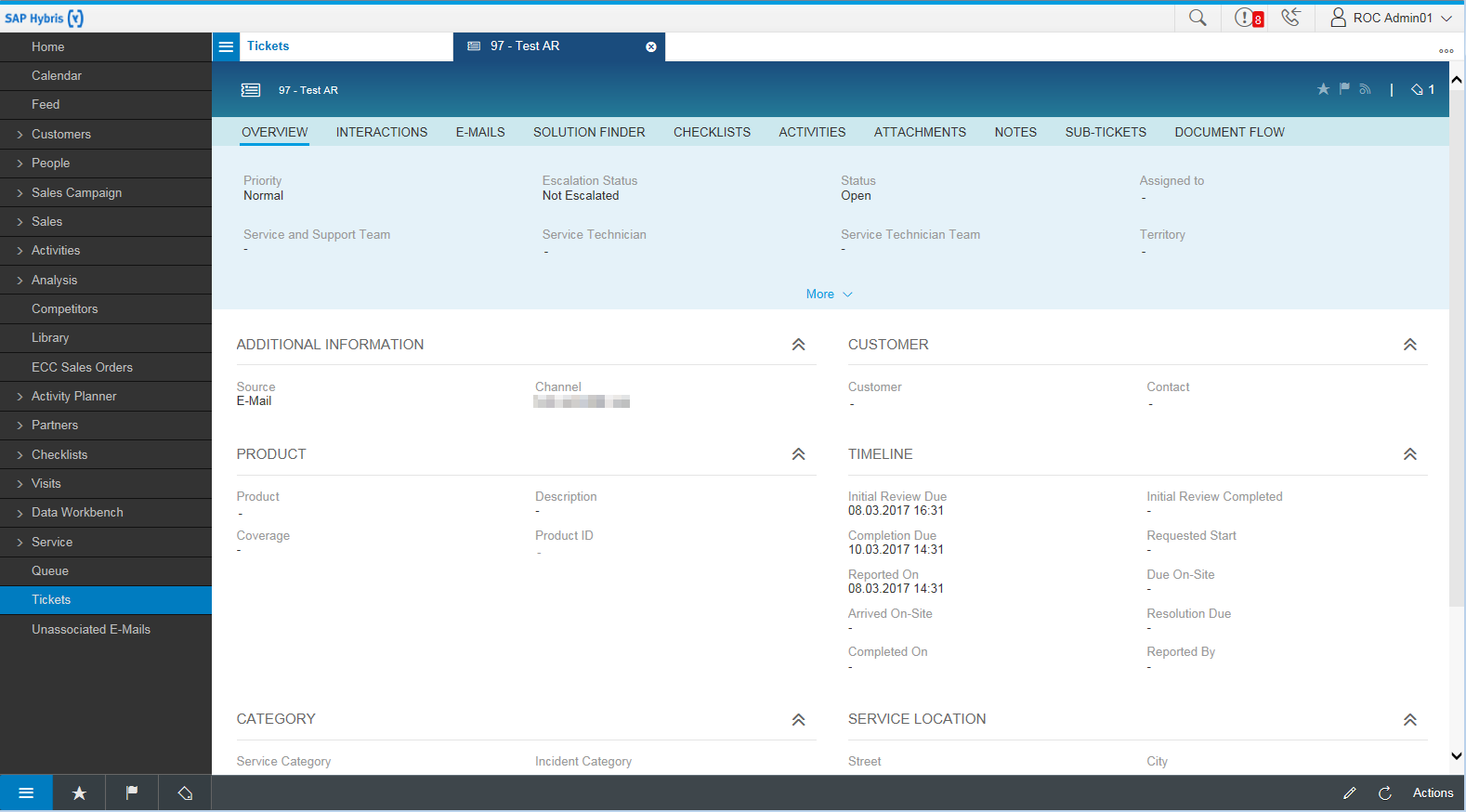
With that in mind I’m not going to go through the Fiori updates in detail but will just list some of the key developments that SAP have made in this latest update.
- Service agents can now reply to or forward any e-mail in the interactions thread on an employee support ticket.
- Service agents can add an interaction attachment to a new e-mail meaning they don’t have to forward the whole original e-mail or waste time saving out and reattaching attachments.
- The analytics work centre and analytics dashboards are now available on smart phone devices and integrated KPI ribbons are now also rendered in situ.
- A new theme builder for branding the system is available that looks to provide a much greater level of customisation than in previous interfaces.
- Long lists across the system now include pagination options that set the per page list size based on the form factor of the device being used to access the system.
- Pages displaying only a table will have the table auto-size to fit the available height thus optimising the screen estate on devices with high screen resolution.
- Search fields can be set globally to not automatically search.
One additional user experience feature that SAP have put into this latest release that does not appear to be Fiori dependent is around object locking. This is the process whereby a set of related data in the system (e.g. an employee support ticket) is locked from being updated by someone else. Whereas previously SAP locked date on save it is now (far more logically) locked on edit. I’m sure it’s obvious how much of an improvement that is.
In a similar vein, when a user logs in to either the HTML 5 or the Fiori interface if they have multiple sessions open they are provided with the option to login and end other sessions. Ending these sessions will automatically release locked items. This is good news for anyone who has had to wait for an object lock to clear ‘naturally’. Now a simple logout and login will clear any lock.
Extensibility
Just to wrap up it is worth noting that behind the scenes SAP have taken a number of steps forward in providing greater extensibility within Cloud for Customer. This means that if and when you are looking to enhance and customise the Cloud for Customer part of Employee Central Service Centre there is a greater scope to what can be done.
The improvements include being able to add fields from the Public Solution Model (fields that SAP will never modify - meaning you can add additional field logic to a standardised field with no risk of mishap in a future release), wider application of code list restrictions and additional extension field (text) types.
There are a couple of small extensibility features however that are more useful for day to day maintenance of existing systems.
The first is that the General tab under Company Settings that allows you to remove implicit personalisation from the user interface. This allows you to apply restrictions to end users such that they cannot sort, group, reorder or resize table columns and cannot collapse (or expand) section groups and pane containers.
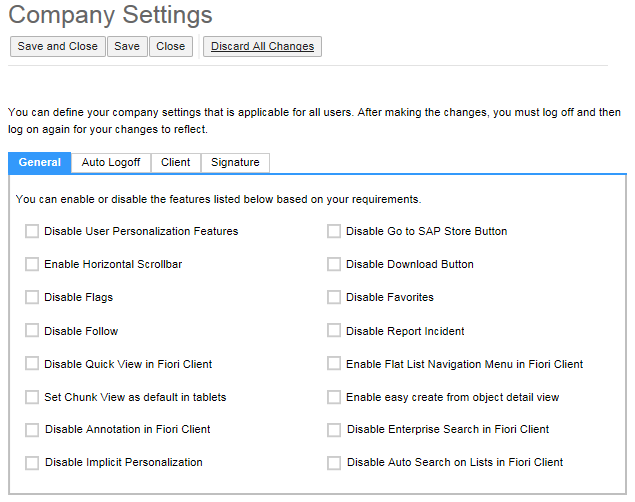
If you like having the option to really lock down the interface then this option’s for you.
There’s also an enhancement to the rule editor used in applying rule restrictions that finally includes both the field label and the technical name of the field making it much easier to identify the data you want to work with.
Summary
The Q2 release probably isn’t going to have any huge impacts on Employee Central Service Centre users. There are absolutely a number of useful improvements like the e-mail interactions collapsing, the XLSX file format for broadcasts, the long text updates for workflows and the object locking improvements. The big deal for me is possibly the area I gave the least detail to - the Fiori interface.
As I mentioned above I don’t feel this interface is ready for Employee Central Service Centre prime time use just yet but I do see SAP making good on their promises and a modern functional interface getting closer with each update. I think it’s going to be a great improvement in terms of usability, consistency (particularly with SuccessFactors) and scope for maintainability and future development.
 Scroll the menu to find all the places to visit
Scroll the menu to find all the places to visit


