Q1 2019 : SuccessFactors Employee Central Service Centre - Quarterly Review
23 Mar 2019Employee Central Service Centre (ECSC) is the integrated HR ticketing solution for SuccessFactors. Based on several components, the solution leverages functionality from Employee Central (EC), SAP Hybris Cloud for Customer (C4C), SAP Cloud Platform (SCP) and other optional components. In reviewing this Q1 2019 release, I’m going to look specifically at the SCP and C4C updates that impact the use and implementation/maintenance of ECSC.
Ask HR
Ask HR is the employee interface to the system and sees just one significant update in this release. An improvement to the categorisation of tickets. Tickets can be assigned categorisation based on what it relates to (parent category) and on what the nature of the request is (child category). The choice of the latter being linked to the former. It is the display restriction on that linkage that has changed.
It is possible to have orphaned child categories configured. Before this release, Ask HR would never display them. After this release, they will be displayed regardless of what parent category is selected.
For my previous implementations, we simply ensured that every parent category had at least one child and every child category had exactly one parent. This matched the Ask HR mandatory field requirements and logically sat well with clients. While there could be cross parent reporting benefits, I feel it is better to be more granular and have the choice to aggregate, so as not to do it accidentally. I don’t think this update will be making me change my usual approach to helping clients develop their ticket categorisations.
Cloud for Customer (C4C)
C4C is a large SAP platform/solution in its own right, with ECSC taking advantage of its employee support ticketing functionality. The quarterly release for C4C is several weeks ahead of SuccessFactors, so for those of you already utilising ECSC, you may find that you had already noted some of these updates.
User Interface
C4C currently has a couple of active browser-based user interfaces, and there’s some news about each of them.
HTML5
As highlighted in previous updates, the HTML5 user interface will be deprecated from use by the end of the year. Starting in this release, SAP is being more direct in getting the message out with administrative users using the HTML5 interface receiving a pop-up on login, warning them of the impending deprecation.
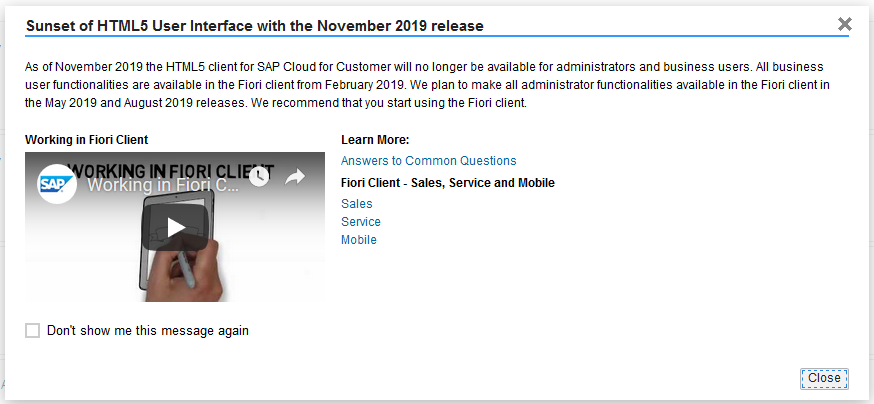
If you have not yet looked at migrating to the Fiori user interface, you should make the time to do so. Not only is it more modern looking, and not about to be deprecated, it is also where new features and functionality are being added.
Fiori
In this update, the Fiori user interface has one particularly interesting new feature.
Most ECSC service agent users will probably come across this at some point as it is the revision of the home page to use a card rather than a tile design metaphor. Tiles have provided information and quick access to parts of the system - queues, reports, etc. The card metaphor expands that providing generally larger areas with greater activity. Whereas a tile could be considered supercharged buttons, cards are intended to be more complex and functional widgets allowing for multiple links or areas of interactivity on each card.
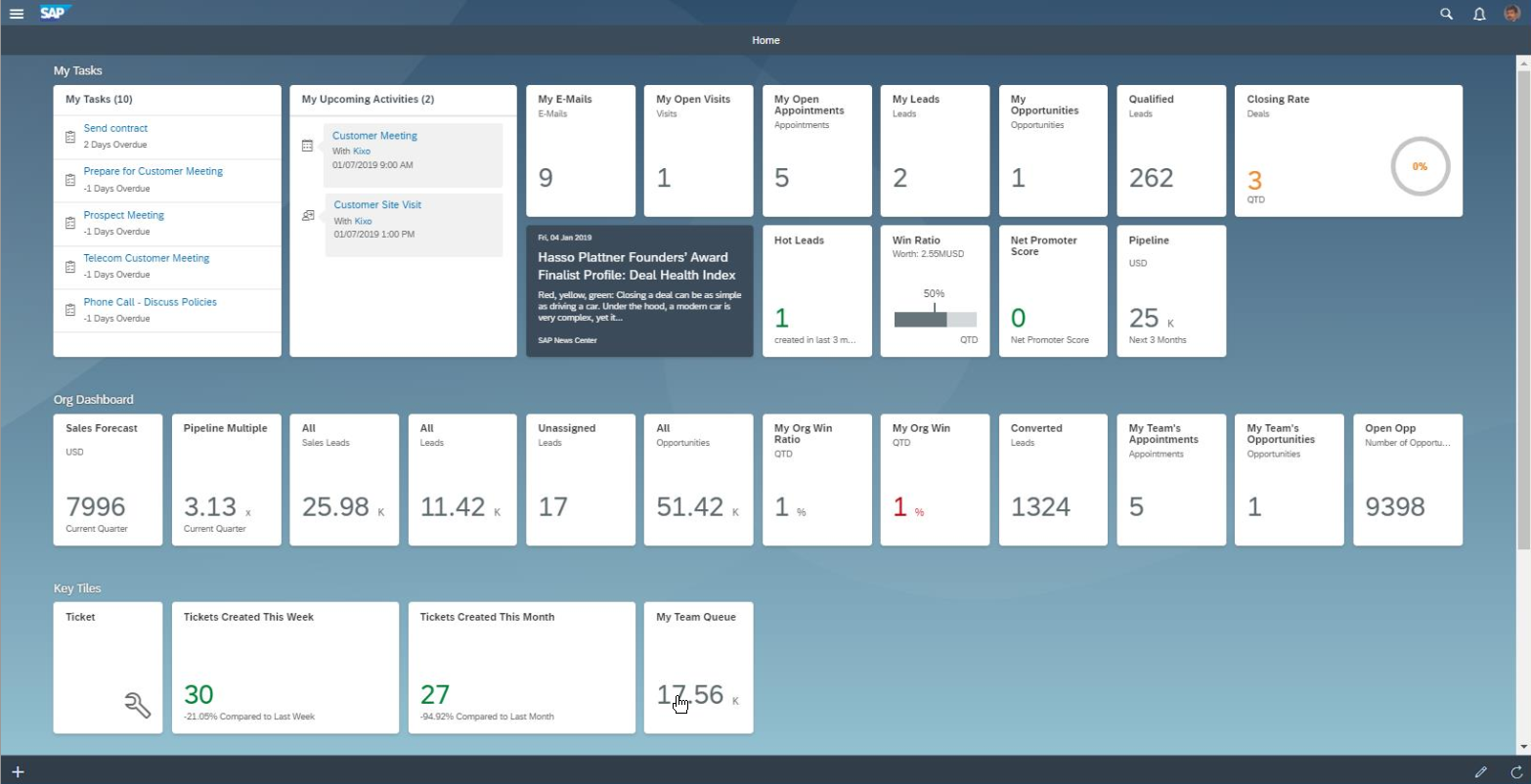
While this does remind me of the approach of web pages with frames and widgets from some time ago, the clear and simple style and the general approach does make it feel better. More like a traditional dashboard, or perhaps more accurately a control centre. Hopefully, SAP will continue to invest in this and to provide additional useful cards and options. Whereas in the past the home page has proven of far greater use to supervisors than front line service agents, I think this deviation in design direction could make it of more practical use to all ECSC service agent users.
There are lots of other Fiori updates in this release, but this one seemed of far greater note to ECSC users than the others.
SAP has promised more updates are in store over the next couple of releases as they progress towards being more consistent across a wide range of systems and to make them even more mobile-accessible through a process of interface simplification.
Mash-ups
Mash-ups are perhaps the most readily accessible way to integrate other systems and functionality within C4C, and in the Q1 release, a new option has been added to better support the utilisation of mash-ups. An option to create new work centres or work centre views.
New work centres and views effectively give integrators and administrators the maximum amount of screen estate to work with mash-ups rather than having to tag them on the end of other pages. This is a great way to embed mash-ups while keeping the interface clean and simple.
As an ECSC specific example, imagine you have a global support team or network. You could create an Availability work centre and embed a team calendar mash-up to see general colleague availability alongside details of a mash-up of when different time zones are available or next due to come online.
Another nice new technical feature is the option to preview output parameters in the preview. Having this data available should speed up development and debugging cycles.
Issue Management
At the heart of ECSC is issue management and in this release, there are a couple of areas of noteworthy updates; though if you do make use of sub-tickets, it is also worth noting that sub-tickets can now be acted on as a group for actions such as reassignment, and the addition of notes.
Service Level Agreements (SLA)
Service level agreements (SLA) have seen a major addition in this release with support for custom SLA milestones. A custom date-based field can be added to a ticket and an SLA milestone specified (i.e. calculated) against it. While for most organisations, the existing milestones provide the required functionality, this update will now enable special cases to be natively catered for within the system. Being able to cater for these cases can make all the difference sometimes.
Also, there is now an option (in scoping) to enable some latitude for service agents attempting to resolve a ticket against the next response due SLA. Getting stuck in “gratitude loops” is probably one of the nicest frustrations to have, but when people keep responding with a “thank you” on the ticket, and you have to reply with a “you’re welcome”, simply to close the ticket. Well, it can become old. When enabled and resolving a ticket without responding to the employee, the system will display a warning but will not stop the ticket from being resolved.
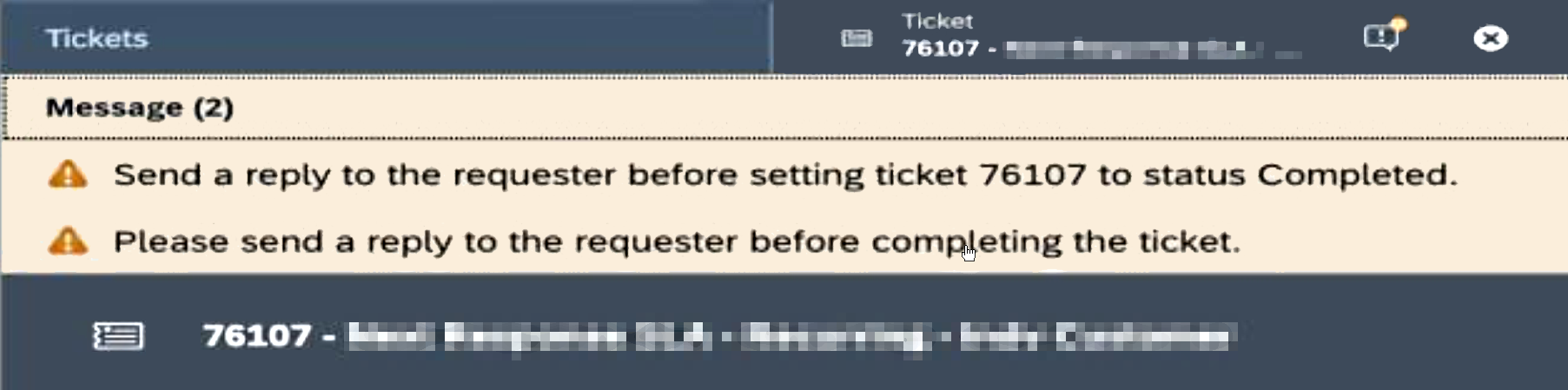
E-mails
E-mail interactions have also been updated with service agents now able to send inline images rather than images as attachments. This makes it quicker for the employee to review and having the images inline makes it easier to reference within the body of the mail.
For those organisations using an integrated knowledge base, service agents can now select multiple articles from the knowledge base, copy the links, and paste into an e-mail update for the employee. This relies on the knowledge base also being available to the employees (e.g. via Ask HR), but it should have speed up the creation of referenced replies. But as ever, don’t forget you can also template e-mail replies for the more common issues you encounter.
Finally, the unassociated e-mails queue entries can now be multi-selected and processed as a batch of e-mails. For organisations receiving more than a few unassociated e-mails a day, this should dramatically reduce the time it takes to process them.
Notable Enhancements
There were a couple of other enhancements that caught my eye that I thought were worth highlighting. The first around data protection and the second around C4C’s library function.
Data Protection
Under “Data Protection and Privacy”, “Common Tasks”, is a new option, “Administer Obsolete Business Partner Removal Runs”. This pithily named feature provides a way for removing out-dated personal data for business partners (specifically employees for ECSC). While it can be run on an ad hoc basis, I think wherever possible; this should be set to be run automatically on a regular basis. For example, nightly, and set to remove data for a business partner ninety days after they have been set as obsolete. This will certainly appeal to the many organisations who have to deal with legislation such as the European Union General Data Protection Regulation (GDPR).
New Library Functionality
The library functionality in C4C enables quick access to key documentation. Particularly that which may not be available in an integrated knowledge base, and that might need to be passed on to employees. Some organisations don’t make much use of it, whereas, for others, it is a key feature of their support process.
The Fiori client now boasts a new version of the library. With the existing library function being decommissioned in Q4 this year, this new version is its replacement, and it is available in the release. It is, as usual, enabled in scoping, and it is a brand-new work centre. This new version, of course, comes with several advantages over its predecessor.
First and foremost, for me is that it can store resources in hierarchical folders up to 3 levels deep and permissions can be set at a folder level. For example, by an individual employee or by territory membership. This is going to make it much easier for organisations to manage and maintain. In particular, the permissions should help ensure that only those suitably knowledgeable to do so add content to the various repositories within the library. This should reduce the addition and re-sharing or inappropriate, out-dated information.
This new hierarchical structure also brings with it breadcrumb based navigation and thumbnail views of resources.
If you choose not to migrate resources proactively, they will be automatically migrated at the time of the 2019 Q4 release. If you wish to migrate sooner, there is an option to trigger a migration process which will automatically populate the root level of your new library based on your existing one. If you are a particularly large user of the library feature, it may be useful to note that drag and drop of resources into folders is expected to be enabled for the Q2 release, but if you’re eager to get started or have a manageable number of resources, I’d support the sooner the better approach. The hierarchy and permissions for me are just too good an upgrade to pass up.
Other
Finally, I thought I’d list a few little things that I’d keep an eye out for in this release as sometimes it is the little things that make a difference and address those niggling annoyances.
- One for everyone: The basic search functionality’s seen a few interaction-based and saved query updates.
- One for managers: As always there’s a variety of new bits and pieces in reporting, including donut charts.
- One for administrators and implementers: Transport management now supports workflow rules, including associated e-mail templates.
Conclusion
There’s not a great deal happening on the employee side of things in this release, but as usual, the service agents are getting lots of new enhancements.
I think the main takeaway from this release is that Fiori has arrived. Everything is focused on the new user interface, and significant new functionality is appearing. If you are not yet using the Fiori interface, make plans to switch soon. Not only are you avoiding the last-minute rush before the HTML5 user interface is deprecated, but you’re also getting access to all the “Fiori-goodness” that SAP has been working on for the last few years.
For those of you already using Fiori. Smile and reap the benefits.
 Scroll the menu to find all the places to visit
Scroll the menu to find all the places to visit


