Q3 2019 : SuccessFactors Learning - Quarterly Review
02 Sep 2019Once again, we’re experiencing a very quiet quarter for SuccessFactors Learning, with the administrator user interface refresh being such a large piece of redevelopment work and consuming the development team’s time. Learning is set to receive some updates via the mobile app and through some updates to system integrations.
But what SAP did choose to do this quarter, was to share some details as to what is coming up for Learning. How People Analytics is going to impact Learning, a peek at the administrator user interface redevelopment and a ‘heads-up’ on some changes due next year where affected customers will need to act.
Recent & Upcoming Changes in Mobile
As many of you, no doubt are aware; the SuccessFactors Mobile app is updated on a monthly rather than quarterly basis and as such you can keep up with updated via the community product page for mobile as well as, of course, our quarterly reviews from a previous quarter. But, by way of a quick recap, we’ll start with what has come through since the last quarterly update.
May, June and July
Several updates based around Learning and Continuous Performance Management have been introduced. These allow users to seamlessly maintain Continuous Performance Management activities and achievements from within Learning section of the mobile app, pre-populating items, and streamlining navigation. The Continuous Performance Management updates also allow employees and managers to view feedback request statuses. Alongside the option on iOS for learning history and surveys to be deep-linked, these updates all work towards making the learning experience quicker to use and feel more natively integrated with the rest of the SuccessFactors suite.
The iOS version of the app was also updated to allow mobile-enabled learning items to be downloaded directly from the item details screen once again removing some of the friction common to trying to navigate complex systems on a mobile device.
August and September
Later updates are all focused on iOS and are around three key areas.
- Deep Links functionality continues to be extended with course registration links allowing learners to open a hyperlink on their mobile device and be taken directly to the registration page in the SuccessFactors Mobile app.
- Content Structure Display has an improved look and feel for mobile learners in some cases. This seems to be aimed at making it feel more native within the app than it has been in the past, but unfortunately, there are several scenarios where it does not currently support the new look and feel. Unsupported scenarios are learning items that are blended, utilise SCORM 2004 content, include some commercial aspects, use eSignatures, accessed by external users or those with no catalogue access.
- The old Content Rendering Engine will be retired, and a new version will be set by default to be used in the September release. Previously, the use of this engine version has been opt-in. While it has resolved various standing content rendering issues, the change in default will be worth being mindful of if you have not previously tested against it with your mobile-enabled online content.
Admin Enhancements
As well as the mobile updates, the Learning system also receives a few useful updates administrators should be aware of.
The first set is around connectors, the integration jobs used to populate the Learning system with data from external sources. The connector logs will now show details for why data is updated (“delta-tagging”) which will be useful in investigating data transfer issues.
The second part of the connectors update is the one that brought a smile to my face. Learning can now flag up import issues while the connector job is still running. Since some connector jobs can take a long time to run, this means that the turnaround time on correcting errors with large data runs can be significantly reduced.
For example, if you have a job that takes 20 minutes to run and it has an error in the first five minutes that takes 15 minutes to investigate and fix, you can be ready to re-run as soon as the job finishes rather than 15 minutes after it finishes. The longer the connector run takes, the more significant this feature becomes.
Lastly, some of the notification syntax tag descriptions used in e-mail templates have been revised to make it clearer for new admins to make modifications correctly the first time. Not groundbreaking, but good to see SAP working on making things easier for new Learning admins.
Future: People Analytics
SAP SuccessFactors People Analytics is the consolidation of reporting functionality in SuccessFactors. It will ultimately bring together core system reporting, analytics and planning functionality along with reporting that may have existed outside the core (such as within SuccessFactors Learning) into a single SuccessFactors solution; though there will be different levels of analytics within it and different options available to source and report on data via metric packs. The Advanced analytics level will be the one to include the Learning Management Metrics Pack.
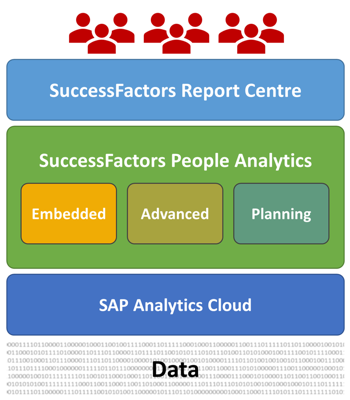
The Report Centre interface will be the single access point for the solution and is already in use by many SuccessFactors customers. People Analytics specifically is in the early adoption stage, and the initial tranche of would be Embedded level users can register their interest in being part of a “small” SAP selected test group up to the end of August 2019. But if SAP’s SuccessFactors roadmap timelines are still tracking, we may well see wider availability of this level before the year is out.
I’m looking forward to the introduction of People Analytics for Learning for three reasons.
- The existing Report Centre integration has suffered from a limitation on the period of data it can access (ref. KBA 2568306 – curiously now unlisted on SAP LaunchPad). This should be something People Analytics addresses.
- People Analytics looks to be much easier to develop reports for than Plateau Report Designer.
- I hope that we’ll be able to fully realise the availability of Learning alongside other data sources to enable Learning practitioners to fully analyse the impact that training has through comparison against career progression, succession planning, turn over, etc. This will further enable practitioners to work deeper within the fourth level of the Kirkpatrick training evaluation model.
Extrapolating out, and using the SuccessFactors roadmap as a guide, People Analytics should be fully available next year. If the Advanced level People Analytics and Learning Management Metrics Pack becomes available at about the same time as the administrator interface update, that could be a very busy quarter for users of Learning and is something to keep a close eye on as release dates approach and upskilling of learning resources is planned.
Future Learning Admin User Interface Preview
SAP is currently hard at work developing the new admin user interface that removes the dependence upon Adobe Flash, which is due to reach its end of life at the end of 2020. Browsers are phasing it out quickly and after so many years of security issues, slowness and power-sapping, it simply can’t come soon enough. SAP’s current plan is to get the updated user interface into preview systems in Q1 2020 and into production systems in Q2 2020, and here’s a look at what they’ve been up to.
Look & Feel
As one might reasonably expect, the styling is Fiori-based, providing parity with other SuccessFactors modules, Cloud for Customer, etc. It incorporates a left navigation menu and tab-like sectioning of details going across with actions at the top right.
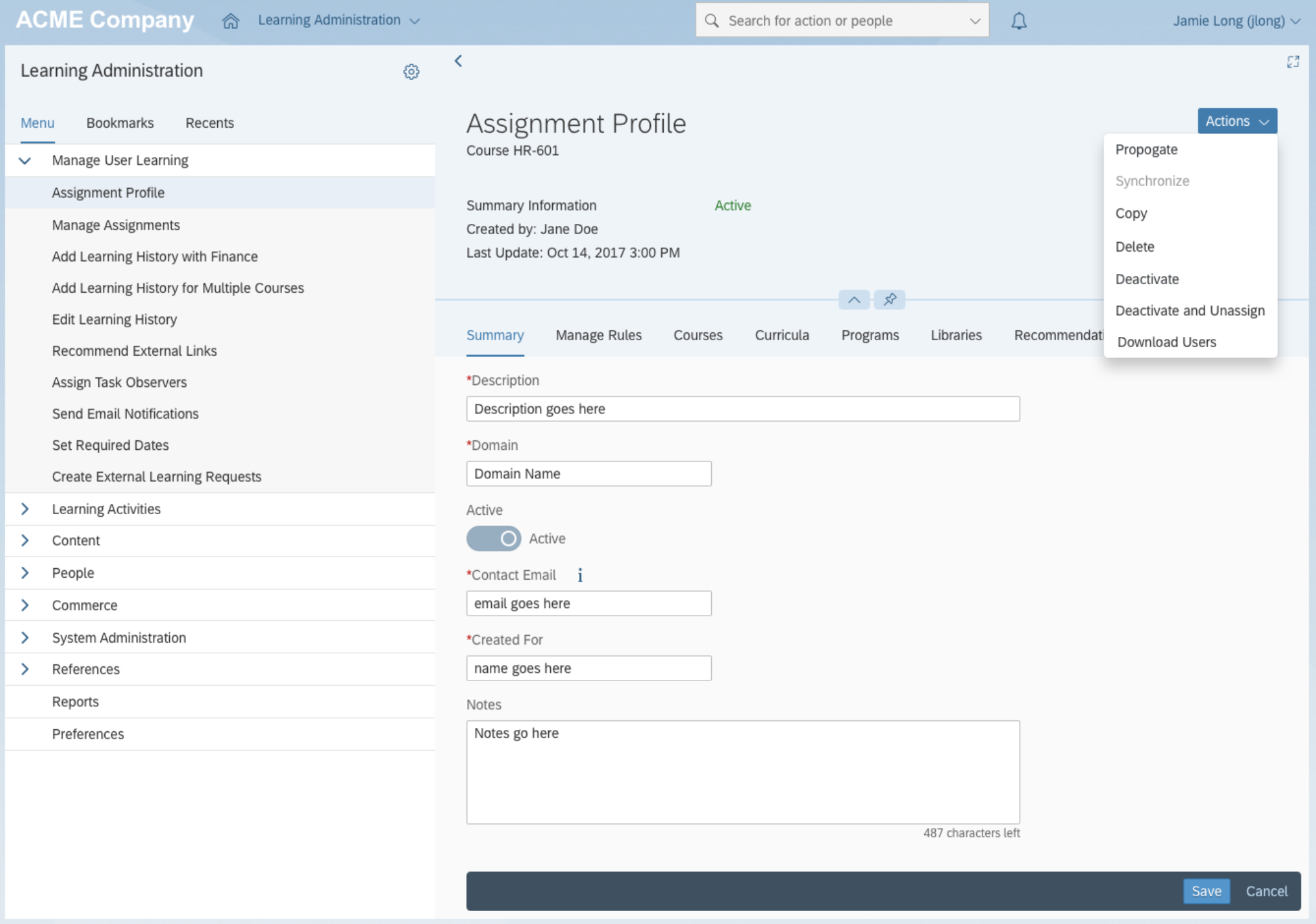
Particularly good news is that SAP is not just making changes to the navigation and layout. They are also endeavouring to streamline and enhance processes to improve administrator efficiency and reduce data quality and configuration risks.
One example of reduced risk is when assignment profile rules are created, but they are not propagated to the target population, the on-page status will show “Propagation Required”. If the administrator then proceeds without propagating, the administrator is shown a further warning before they are permitted to proceed. Alongside this, the option to preview the target population via a CSV file in an external application such as Microsoft Excel opens up greater levels of analysis.
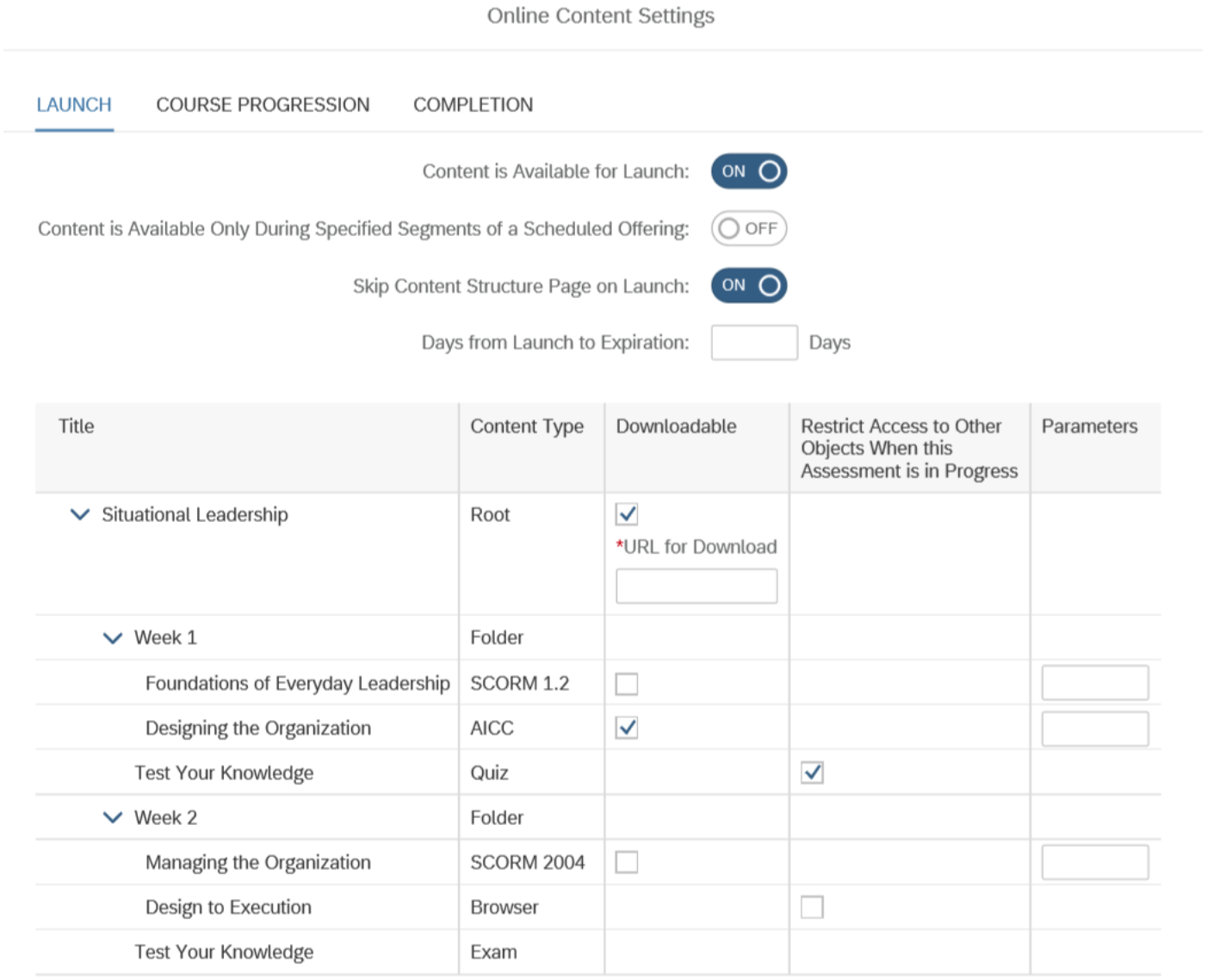
An example of streamlining is the consolidation of learning item content to bring everything the administrator requires into one area, rather than having to navigate back and forth constantly between multiple separate areas. For anything but the simplest learning items, this is a significant improvement over the existing user interface.
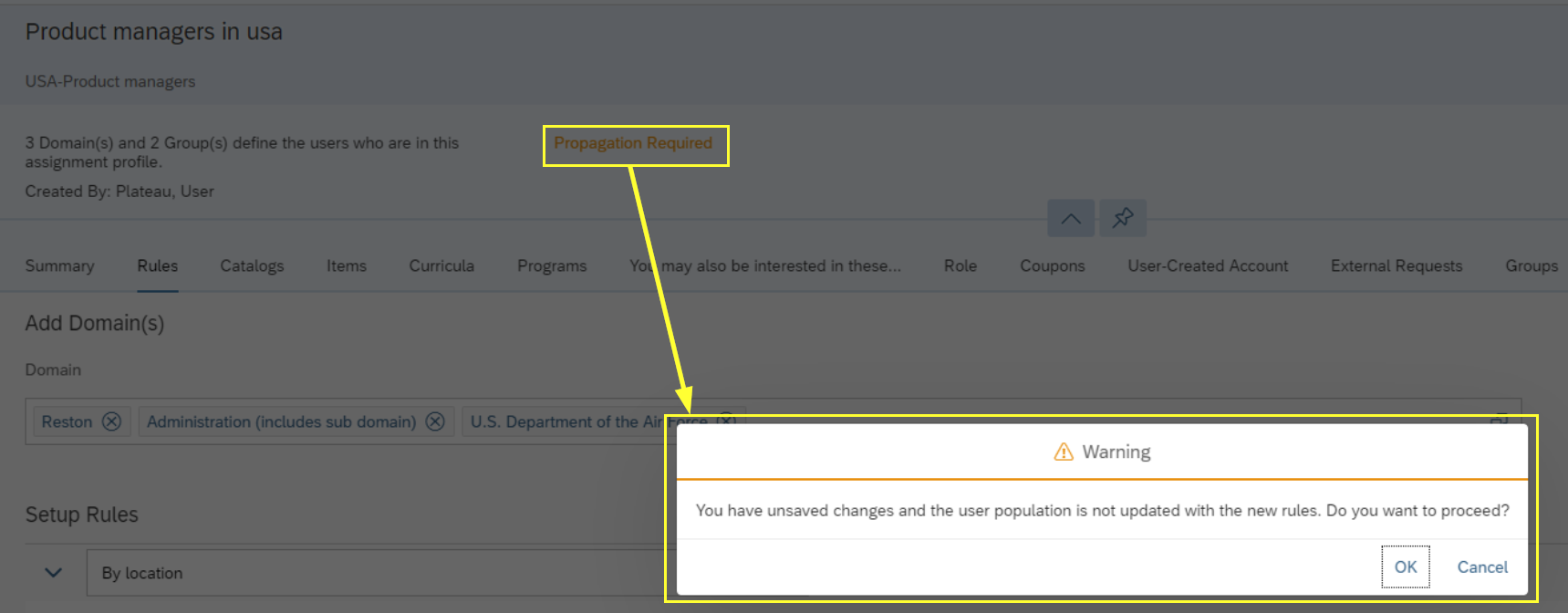
Customer Preparations
While the user interface update is not due for many months yet, there are a few things I would recommend that current and prospective users (and implementors) of SuccessFactors Learning do to prepare.
- Review the existing SAP blog posts (one, two, three), and the SuccessFactors Learning innovation alert. They have useful guides and two key things which I expect will prove invaluable – a document on terminology changes and a transition checklist.
- Check back on the innovation alert page at least once every few weeks.
- SAP expects to be releasing additional content in the near term to provide more support for customers. The expectation is that these will be disseminated via the innovation alert page and that over the coming months, more content will appear there.
- The page has a discussion thread where customers can ask questions about the change. There are some rather interesting topics that come up, and it is probably the best place to ask questions about the update.
- While not directly related to the administrator user interface refresh, the driver for this update is the deprecation of Adobe Flash. If you have any online content that is Flash-based, now is the time to act and update it to another format.
Looking Ahead
As a final bit of future-gazing, some changes are coming in 2020 that longtime Learning administrators need to be aware of.
The first is the deprecation of native login and native users in Q3 2020. Just like the administrator user interface refresh, there is an innovation alert page for this where SAP suggest engaging with your SuccessFactors implementation/support partner and making a plan to move away from using them. So do start making enquiries now so you aren’t rushing nearer the deadline and can have your preferred partner support you through any changes; before they get booked up helping other clients with the same activity.
The second is the Q4 2020 deprecation of Plateau Question Editor (PQE). While it will continue to function, there will be no further support. To that end, I recommend that anyone still using PQE carries out an audit of what PQE functionality is being used throughout the next couple of months. If you use it for quizzes that change annually, plan to do these for 2020 within the newer assessments functionality. Whatever PQE utilisation you have, start the process of transferring to assessments as soon as you can.
If the assessments functionality does not yet support the functionality you need, keep an eye out for future updates from SAP regarding timed, proctored and printed exams. SAP plan to have them in place by the Q3 2020 release. Given the focus on the administrator user interface refresh, this is understandable, but make sure you have as much prepared ahead of time for this switch as possible as there may only be one quarter in which to apply it and remain within SAP’s support window.
SAP plan to remove PQE creation options in Q4 2020 and editing options in Q2 2021 with reporting on PQE being removed at some point after that.
Conclusion
Unsurprisingly this is a quiet release in terms of “new features”, but there are certainly some mobile and integration updates that administrators and support staff should be, or be made, aware of.
There are certainly many things that customers using SuccessFactors Learning can do in terms of preparations for upcoming changes. In addition to the information provided in this article, there are lots of resources (documents, webinars, etc.) available online about People Analytics, the administrator user interface refresh, native logins and PQE. Learning is certainly a module where doing your homework is essential to getting the best from it and not rushing things the night before.
Overall, I’m reassured to see SAP not only updating the administrator user interface to remove the Flash dependency but also taking the opportunity to make the interface a more comfortable, consistent and efficient user experience. Similarly, the consolidation of data review operations into People Analytics with the power of SAP Analytics Cloud is no doubt going to open the door to a lot of interesting analytics opportunities for learning in terms of measuring the impact learning has not only on company performance but on the performance and career trajectories of employees.
 Scroll the menu to find all the places to visit
Scroll the menu to find all the places to visit


