 Scroll the menu to find all the places to visit
Scroll the menu to find all the places to visit© ThoughtAsylum.com 2024. All rights reserved.

09 Jul 2015
Part of my blogging about Workflow workflows involves me capturing some basic details about the workflow. This includes the name of the workflow and the link to download it. As part of my reference system these are both key items that I wanted to make available in a text file in my Workflow folder in Dropbox. This is the first workflow step in my blogging process.
Read More
09 Jul 2015
Since the release of the Workflow application for iOS I’ve written quite a few workflows and as time as permitted I’ve been sharing many of them out to the world via this site. They’ve taken the form of full blog posts describing how the more complex workflows work through to simpler example workflow posts where I’ve just posted a description of what the workflow is intended to do.
As part of these posts I’ve been creating full screen shots of the workflows which a number of people have asked me about. In this post I’ll be revealing how I create them along with some details of a workflow that I developed out of these blogs and has enabled me to fairly quickly put together the example workflows.
Read More
08 Jul 2015
Workflow is a fantastic iOS automation app that allows you to do many wonderful, amazing and even crazy things. One of the problems for me through has been controlling process flow can be quite cumbersome - particularly with the larger and more complex workflows as well as workflows that I’d like to loop in some way or re-use. The programmer in me has certainly been pining for this sort of feature.
Of course workflow being workflow there is a way to work around this limitation - at least to an extent which has improved workflow creation vastly for me.
Read More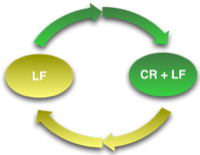
28 Jun 2015
Recently I was working for a client who had particularly strict controls around access and tools that I could use. Whilst the bulk of the work I was carrying out on their Linux box could be managed using vi, I found it a little limiting when analysing some of the log files the work was producing. On the Windows machine I was using to access the files I only had Windows notepad and this really doesn’t handle Linux file endings well. As a result I put together a quick VBScript to help with this.
Read More
07 Jun 2015
Workflow app is one of my favourite iOS apps. As well as being incredibly innovative and useful in so many ways, it is also something I enjoy exploring and tinkering with. In fact I’ve pitched in on Twitter several times to give people a hand figuring out how to do what they want in Workflow.
Read More
30 May 2015
Smile Software have just released a new update to their TextExpander product that brought a particularly interesting new feature. The option to run JavaScript based snippets. At first this may appear unremarkable given that the previous OS X snippets could take advantage of AppleScript, or shell script based options such as BASH, Perl and Python (to name just a few). The exciting thing to me however was that the JavaScript based snippets could also run on the iOS version; whereas AppleScript and shell script based snippets cannot.
As an initial foray into using JavaScript snippets on my iOS devices I decided I’d try recreating one of my existing snippet groups.
Read More
29 Apr 2015
In Q1 of 2015, Nakisa released the latest iteration of their visualisation suite (VSN) of applications - version 4.3. With 4.2 being an interim release for Nakisa’s Performance and Goals product or perhaps an internal working version, 4.3 can probably be considered an upgrade from the 4.1 SP2 release. As well as rolling in various bug fixes and general performance improvements, version 4.3 includes some great feature enhancements.
Read More
28 Apr 2015
During my career I’ve encountered dozens of processes, agreements, work packages, projects and changes that have, for one reason or another, failed. Whilst the contributing factors varied, there was one that has almost always appeared somewhere in the chain of events responsible for the failure. A deficiency in communication.
Read More
29 Mar 2015
Even with the advent of iOS8 and custom keyboards and customised keyboard lines in specific apps, one thing I still find myself wishing I could get on my iPhone and iPad keyboards is a tab key. Fortunately there is a nice easy way to work around this using one of my favourite iOS utilities - TextExpander Touch.
Read More
21 Mar 2015
TextExpander is one of my most frequently used Mac utilities and I have all sorts of snippets that help me with all sorts of tasks. From correcting my seldom perfect typing and inserting standard sets of boilerplate text through to more advanced ones that produce fill-in forms and carry out conversions of clipboard text. This focus of this post certainly falls into the latter, but does so in doing something surprisingly simple. It takes plain text and simply adds HTML paragraph tags in at the appropriate locations.
Read More