Workflow Example: Clipboard Google Search
30 Sep 2015A very simple example workflow this one but like the majority of the example workflows presented on this site, it’s one that was used to help someone online … so maybe it will be of use to someone else?
This workflow simply takes whatever is on your clipboard, opens a new tab in the Safari browser and passes this as a search to Google. note that this only works for text on the clipboard. If there is something like an image on the clipboard, Workflow will do it’s best to pull some text based information from that item (e.g. when it was copied to the clipboard, a URL of an object) and pass that to the search.
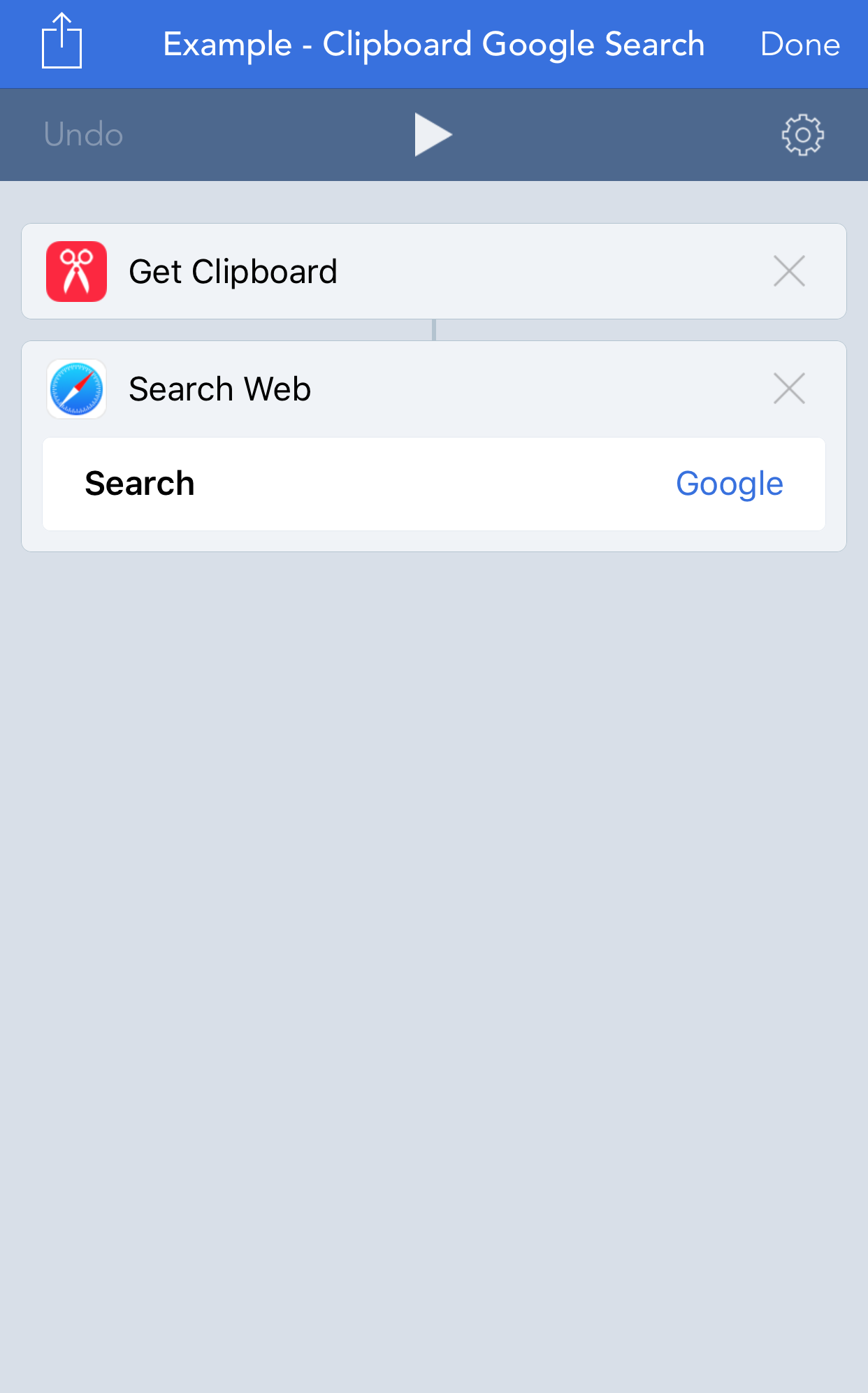
 Scroll the menu to find all the places to visit
Scroll the menu to find all the places to visit