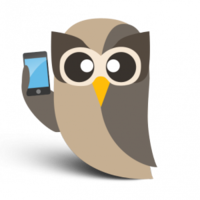Mark my words
30 Jul 2008As an IT enthusiast I have far too many computers. I won’t even begin to go into just how many and the various states of repair, but the point is I have more than one computer and from my other posts you may also have noted that I like to have my IT on the move.
One thing I’ve struggled with is managing my favourite web site links. Popping something on a USB drive means that I have to plug it in to each computer I use and it isn’t really a seamless integration. My next option was to use Google’s bookmarks.
Google bookmarks are accessible through a web page and there are add-ins such as GMarks for Firefox (my preferred web browser) that allow an integration. My experience of this was not so great and I found that things were very sluggish in getting Google to respond irrespective of the speed of my Internet connection.
With the release of Firefox 3 I renewed my search for a bookmark manager and came across Foxmarks. This is a very similar idea to Google bookmarks, but it just seems to work so much quicker. The reason is rather than trying to synchronise bookmarks all the time it only does so when the browser is opened or closed. The bookmarks are also accessible from the Foxmarks web site.
So if you want the best of all worlds mark my words and sort yourself out with a Foxmarks account and install the add-in on all your computers … assuming of course you’re a Firefox user.
 Scroll the menu to find all the places to visit
Scroll the menu to find all the places to visit