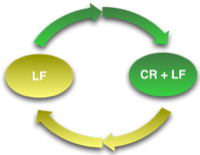VBS - Duplicate Folder Structure
28 Mar 2009Armed with my folder browser script I finally finished rounding out my script to clone / duplicate a folder structure.
On occasion I produce a folder/directory structure which I’d like to be able to reuse as a template - e.g. on a project. The problem is that it already has lots of files in and I have to copy the whole thing and then use an ‘open’ search to list the files in the new structure so that they can be deleted, but if there are lots of big files this operation can be slow and the inefficiency of it grates against my programmer’s nature.
Thus came about the writing of a little bit of VBScript to copy an existing folder structure and effectively clone it to another area on a file system. So here’s the script … I hope you find it useful.
Option Explicit
'Defintions
Const ForReading = 1
Const ForWriting = 2
Const MAKE_FILE = "BuildFolders.txt"
Dim objFSO, objFolder, objFile
Dim strSourceFolder, strDestinationFolder, strBuildFoldersFile
Dim intFolders
'Initialise and capture folder paths
intFolders = 0
Set objFSO = CreateObject("Scripting.FileSystemObject")
strSourceFolder = SelectFolder("Select a source folder")
strDestinationFolder = SelectFolder("Select a destination folder")
strBuildFoldersFile = strDestinationFolder & "\" & MAKE_FILE
'Read, store and then build the new folder structure
CreatestrDestinationFolder
CreateBuildFile
MakeFromBuildFile
'Finalise
DeleteBuildFile
MsgBox "Created " & intFolders & " folders", vbOKOnly & vbInformation, "Folder Generation complete"
'-------------
'SUB ROUTINES
'-------------
'Read the source folder structure and store it
Sub CreateBuildFile()
objFSO.CreateTextFile(strBuildFoldersFile)
Set objFile = objFSO.CreateTextFile(strBuildFoldersFile, True)
ReadstrSourceFolders(strSourceFolder)
objFile.Close
End Sub
'Create the destination folder - should exist from the selection ... but just in case
'I (or someone else) wants to parameterise this script later on...
Sub CreatestrDestinationFolder()
If Not objFSO.FolderExists(strDestinationFolder) Then
objFSO.CreateFolder(strDestinationFolder)
intFolders = intFolders +1
End If
End Sub
'Create the new folder structure
Sub MakeFromBuildFile()
Set objFile = objFSO.OpenTextFile(strBuildFoldersFile, ForReading)
Do While Not objFile.AtEndOfStream
objFSO.CreateFolder(strDestinationFolder & objFile.ReadLine)
intFolders = intFolders +1
Loop
objFile.Close
End Sub
'Remove the file that was holding the data structure
Sub DeleteBuildFile()
objFSO.DeleteFile(strBuildFoldersFile)
End Sub
'Write a folder structure to the build file
Sub ReadstrSourceFolders(p_strSource)
Dim colSubFolders
Dim objSubFolder
Set objFolder = objFSO.GetFolder(p_strSource)
Set colSubfolders = objFolder.Subfolders
For Each objSubfolder in colSubfolders
objFile.WriteLine(StripstrSourceFolder(objSubfolder.Path))
ReadstrSourceFolders(objSubfolder.Path)
Next
End Sub
'Remove the source folder path from a string (i.e. a sub folder's path)
Function StripstrSourceFolder(p_strFolder)
StripstrSourceFolder = Right(p_strFolder,(Len(p_strFolder)-Len(strSourceFolder)))
End Function
'----------
'FUNCTIONS
'----------
'Select a folder
Function SelectFolder(pstrDialogLabel)
'Select a folder
Const BIF_returnonlyfsdirs = &H0001
Const BIF_editbox = &H0010
Dim objBrowseFolderDialog, objFolder, objFSO, objSelection
Dim bBrowseForFolder
Set objBrowseFolderDialog = WScript.CreateObject("Shell.Application")
bBrowseForFolder = true
While bBrowseForFolder
Set objFolder = objBrowseFolderDialog.BrowseForFolder (&H0, pstrDialogLabel, BIF_editbox + BIF_returnonlyfsdirs)
'Check that something has been returned
If IsValidFolder(objFolder) Then
Set objFSO = CreateObject("Scripting.FileSystemObject")
Set objSelection = objFolder.Self
If objFSO.FolderExists(objSelection.Path) Then
'A valid folder has been selected
SelectFolder = objSelection.Path
bBrowseForFolder = false
Else
'The selection is not a valid folder, try again...
MsgBox objFolder.Title & " is not a valid folder, please select another folder" _
, vbOKOnly & vbExclamation, "Invalid Selection"
End If
Else
'Nothing was selected, so return a null string
SelectFolder = ""
bBrowseForFolder = false
End If
Wend
End Function
Function IsValidFolder(pobjFolder)
'Check that we have a valid value
'i.e. you can concatenate it to a string
Dim strTest
On Error Resume Next
strTest = " " & pobjFolder
If Err 0 Then
IsValidFolder = false
Else
IsValidFolder = true
End If
On Error GoTo 0
End Function
 Scroll the menu to find all the places to visit
Scroll the menu to find all the places to visit