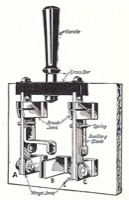Looking back on blogging 2010
01 Jan 2011It’s time for my annual review of what’s been most popular on my past year’s foray into the blogosphere. This year has been all change as I consolidated my blogs into a new site on a new platform and as you may be able to tell from how quiet I’ve been for the last few months I’ve been quite busy with a few other things that have been changing my life in more than a few ways. Anyway, on with the show as they say.
So this review will certainly be a little skewed this time around. The migration and consolidation began back in May 2010 (and to be honest I still haven’t finished all of it) so the stats that I’m working on this year only go back to that time and even so many of the posts that were receiving large amounts of hits in 2009 (such as the incredibly popular Excel Dynamic drop down lists with full validation” post) have really dropped off … I’m still trying to figure out quite why the drop off has been so notable. Added to this the stats on the new platform (SquareSpace) are such that it doesn’t hold historic details about popularity of posts in the dashboard save for a month back and whilst I have added in Google Analytics, this wasn’t until mid-July, so it will be these stats that really drive the view of what has been popular. So as I said things will be a little skewed.
I’ve made 61 posts in 2010 and of these 27 (44%) were related to Evernote (obviously one of my favourite pieces of software/services) and so it doesn’t seem too odd to find that the majority of posts in the annual top ten relate to Evernote. What is a little surprising is that in previous years I hadn’t posted anywhere near that many and so overall it is rather significant to find that 8 out of 10 of the top ten relate to Evernote.
10. Securing Evernote
Posted: 10/08/2010
Reads: 595 (daily average 4.2)
So straight in with the first Evernote related post. This one is all
about the ways in which you can secure Evernote. My attempt at laying
down some good practice as to how you can configure your account and
applications as well as your use to try to ensure that your private
information stays private. I found it really interesting to think about
and write up and I’m sure this will steadily grow in popularity over
time.
9. Power Mailing to Evernote
Posted: 16/03/2010
Reads: 602 (daily average 3.8)
In 2010 Evernote introduced a new feature allowing you to specify
additional options such as tags and notebooks for items being mailed in.
This was something I had been very interested in in terms of automation
and had posed to Phil Libin (Evernote CEO) during an online Q&A session.
This post describes how the feature works with some additional
investigation into edge cases (which by chance actually affected me due
to some symbols I had used in my Evernote tags).
8. Evernote watched folders on OS X
Posted: 11/05/2010
Reads: 611 (daily average 3.8)
During 2010 I started investing more into looking at how I might be able
to improve some of my workflow efficiencies using OS X rather than
Windows and so I started dabbling with AppleScript. One of the things I
noticed was that OS X offered folder actions and the Mac Evernote client
didn’t include the option I was used to in the Windows client of setting
a folder to be watched to automatically import content into Evernote. So
I quickly put together a post on how to do this and it has proved quite
popular - particularly toward the end of the year. I use this feature at
least every few days so it certainly is something that can be very
useful and again I expect this will continue to grow steadily in
popularity over time.
7. Direct to Evernote Bookmarklet 2.0
Posted: 22/09/2010
Reads: 639 (daily average 6.4)
Once again we have an Evernote related post and this one is something I
use almost every single day. In the tail end of 2009 I came up with a
way of clipping a web page into Evernote from the iOS Safari browser
without leaving it. In itself that is simple since the Evernote
bookmarklet can be tweaked to better fit a mobile screen, but my
bookmarklet sent it off into Evernote with a single click and without
having to enter this other information and OK it - hence it was titled
“Quickly add a page to Evernote from iPhone Safari”.
Sometimes however the page wasn’t particularly well formatted and this
new post explains how to combine the
Readability bookmarklet
with my previous one to produce a more nicely formatted note for
Evernote with the same one touch of a bookmark. I’m surprised that this
isn’t even more popular as I find this bookmarklet indispensable for my
mobile browsing and Evernoting habit. Maybe it’ll catch on a bit more in
2011?
6. Mass Tweet Delete
Posted: 28/02/2010
Reads: 713 (daily average 4.5)
Finally we reach a post that isn’t about Evernote. This one is from
early on in the year and isn’t as popular now as it was earlier in the
year, but because it’s been around that bit longer and has amassed a few
more hits, it made the number six spot. The post is quite simply about
finding a way to remove a lot of automated tweets from a Twitter stream
after an RSS feed linked to the stream had a technical hiccup. So if you
need to mass prune a Twitter stream due to a technical hitch (and I’m
guessing at least a few hundred people have in 2010), this post is the
place to start.
5. Evernote Templates on Mac OS X
Posted: 08/05/2010
Reads: 806 (daily average 5.0)
During 2010 I defined a way to apply note templates to Evernote using the Windows desktop client
and I also created some (OS independent) free Evernote note templates for people
to make use of. Whilst I predominantly used the template at work on a PC
running Windows, I also occasionally needed to make use of templates at
home on my Mac and so I put together an equivalent bit of scripting to
duplicate the functionality across platforms. This post has proved very
popular, (though as you’ll soon see the original post even more so) and
so earned its place at the number five spot.
4. iPods, iPhones, Safari and Evernote
**Posted: 29/09/2009
Reads: 869 (daily average 5.4)
This post yet again pertains to Evernote, but is the only pre-2010 post.
Strangely for me this post has been superseded by two other posts.
“Quickly add a page to Evernote from iPhone Safari”
and more recently by the “Direct to Evernote Bookmarklet 2.0” post
(which appeared earlier). Those posts refer to a simple one touch dump
into Evernote whereas this post relates specifically to getting the
Evernote bookmarklet into your iOS browser. Whilst I still have this
bookmarklet in my iOS browser bookmarklets I have to confess that I
haven’t used it since getting the other versions working (which I do
still use both of), but obviously some people are willing to spend the
time tweaking their page clipping meta data there and then … whereas
I’m always in a bit of a rush when mobile browsing and would rather file
and categorise when I get back to a desktop client.
3. Creating a daily journal in Evernote
Posted: 15/03/2010
Reads: 988 (daily average 6.2)
This post I use every working day as it simply takes the principles from
the “An Improved Template System for Evernote”
post and generates a modified template file each day to give me a nice
clean, empty note pre-set with my Journal tag and the title as the date
(in my preferred ‘yyyy-mm-dd’ format) in my work journal notebook. Here
I note down everything I do each day at work. Simple and functional and
a proof of concept showing that you can actually use the templating
system to populate notes into Evernote in a more dynamic way (see my 3
September comment on the Evernote templates on Mac OS X post for some
specific ideas of automation).
2. An Improved Template System for Evernote
Posted: 14/03/2010
Reads: 1486 (daily average 9.3)
Here we come to the last of the top Evernote posts (… so number one
isn’t about Evernote!) and has been mentioned a few times in reference
to the earlier posts. This post sets out the principles for using note
templates in Evernote. I expect it is only a matter of time before the
desktop clients actually include an ‘internalised’ template system, but
this one might have some legs for a while after that as you can script
in dynamic changes to the content making it useful not only as a
template based system but also sets out the idea for more dynamic
imports of aggregate data that you can manipulate before pushing back
into Evernote. It is interesting to see just how much ahead of third
place this post is, and just how far behind first….
1. Tracking down the iPhone Birthday calendar
Posted: 31/07/2010
Reads: 3777 (daily average 24.7)
The top dog post for 2010 relates to the iOS4 birthday calendar.
After a user raising a query at work over a strange calendar appearing
on their iPhone I set about investigating where it had come from and the
post is about what I found. I think that this post has been popular not
just because of the pervasion of iOS4 and this peculiar ‘feature’, but
also because of the level of interaction from people out there. So thank
you for everyone who contributed to the comments on this (and other)
posts.
The chart below gives an overview of the year in terms of page hits (upper line) vs. unique visitors (lower line) and it seems evident that there has been a general rise in reads through the course of the year and that in October there was obviously a great deal of interest in some of the pages.
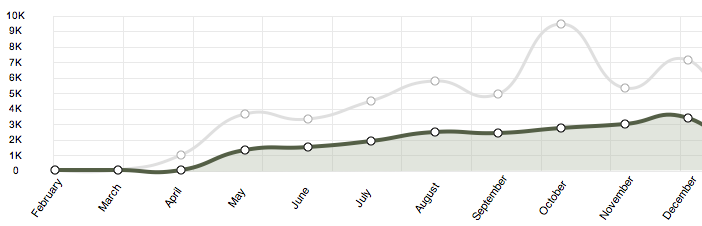
So that was 2010 and even with the first few months of the year missing the site still got 45,000 page views which is a massive increase on previous years. I’m hoping that some of the content I have waiting in the wings to be written up and published will help 2011 be an even better year. So as well as the inevitable Evernote related posts (you have tried it haven’t you?) I’m hoping to post some more scripting related things as well as catch up and fill in on some of the areas I’ve posted about far too infrequently.
Thanks for reading.
 Scroll the menu to find all the places to visit
Scroll the menu to find all the places to visit